Pt 3. Visualising the data for Food and Migraines
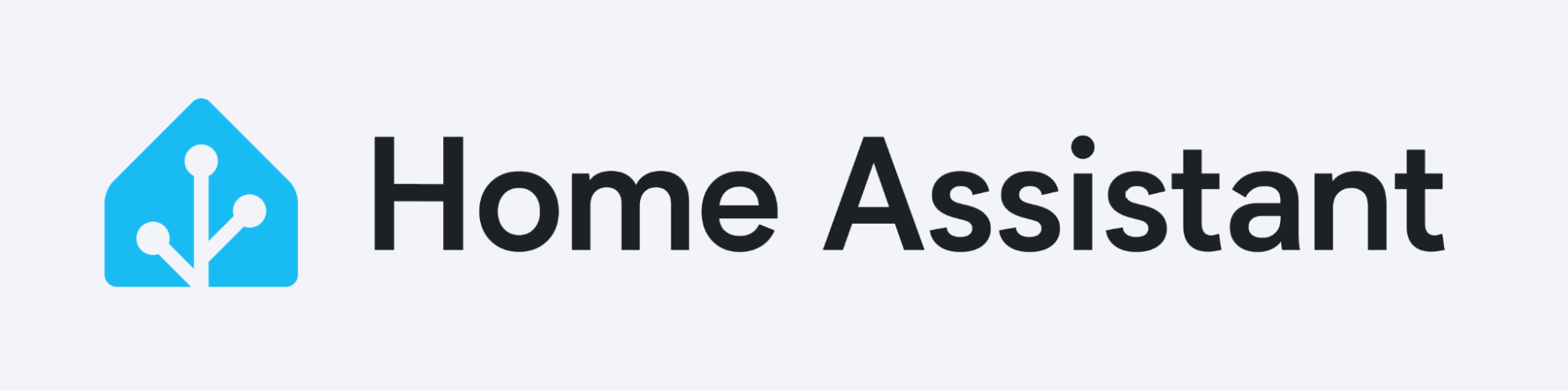
If you regularly experience any of the symptoms I list in this article, it is entirely possible that like me your migraines may be triggered by something in your diet! This is not medical advice, I am not a Medical Professional, do not take medical advice from internet strangers. If you are suffering from similar symptoms, consider approaching a medical professional before biohacking your life. This was my journey, I hope it brings relief to others.
- Introduction
- Collecting the Data
- The Data Structure
- The initial collected data
- Adding Ingredients to Foods in the dataset
- The Visualisation
Introduction Link to heading
Practically every single day, for the last 15 years, I’ve woken up with a migraine and gone to bed with one. It started 15 years ago at a friend’s wedding. The evening before we’re sharing a beer (Budweiser) chatting about the upcoming wedding, we go to bed, then at 3am in the morning I’m woken by the worst headache I’ve ever experienced. Cue 15 years of near daily migraines, not as devastating as the first migraine, but debilitating none the less.
Then I started to track my diet and symptoms with the help of Home Assistant. The goal? Identifying if something in my diet was the trigger for my migraines (And other symptoms).
Read more about my journey here
- Part 1 - No More Migraines, what I stopped eating
- Part 2 - Using Home Assistant to Track Symptoms & Cure Migraines
- Part 3 - Visualising the data for Food and Migraines
- A Visualisation of My Migraines and Food / Ingredients Consumed
Collecting the Data Link to heading
Note that Home Assistant is not necessary to collect data, a paper and pen works just as well. While paper and pen didn’t work for me, I wanted machine readable data, Paper and pen may work for you. Don’t get hung up on the data collection methodology, there are apps out there, use them or don’t.
The Data Structure Link to heading
Using Python, Pandas and Plotly, I developed a lookup to add suspect ingredients to the initial dataset, along with a visualisation to visualise the relationship between my diet and migraines.
The initial collected data Link to heading
| Date | Time | Category | Item | Data |
|---|---|---|---|---|
| 2025-01-16 | 13:36 | FOOD | Chip Shop Burger Chips | 60 |
| 2025-01-16 | 13:36 | HEADACHE | RECORD | 1 |
| 2025-01-16 | 17:28 | WEIGHT | RECORD | 75.4Kg |
| 2025-01-16 | 19:37 | FOOD | Rice | 48 |
| 2025-01-16 | 19:37 | FOOD | Roast Pork | 0 |
| 2025-01-16 | 19:37 | FOOD | Vegetables | 0 |
| 2025-01-17 | 01:30 | FOOD | Apple Juice | 10 |
| 2025-01-17 | 04:20 | FOOD | Apple Juice | 10 |
| 2025-01-17 | 08:35 | FOOD | Lactose Free Milk | 0 |
| 2025-01-17 | 08:35 | FOOD | Sugar | 4 |
| 2025-01-17 | 08:35 | FOOD | Weetabix | 13 |
| 2025-01-17 | 08:35 | FOOD | Weetabix | 13 |
| 2025-01-17 | 12:35 | FOOD | Chipolata Sausages | 0 |
Adding Ingredients to Foods in the dataset Link to heading
During my data collection and the initial discovery phase, I started to draw a conclusion that it wasn’t a food item, i.e. bread or cheese, it was a component of that food item, an ingredient. To build a more comprehensive data set, I needed to add the ingredients to my data so I setup a small lookup table and kept note of suspect ingredients that I could later add to the initial collected data.
| Item | Ingredients | Ingredients_list |
|---|---|---|
| Butter | Casein/Whey/Lactose | Butter - Casein/Whey/Lactose |
| Cheese | Casein/Whey/Lactose | Cheese - Casein/Whey/Lactose |
| Choccie Coffee | Casein/Whey/Lactose | Choccie Coffee - Casein/Whey/Lactose |
| Diabetic Chocolate | Casein/Whey/Lactose | Diabetic Chocolate - Casein/Whey/Lactose |
| Lactose Free Cheese | Casein/Whey/Lactose | Lactose Free Cheese - Casein/Whey/Lactose |
| Parmaggio Regianna Cheese | Casein/Whey/Lactose | Parmaggio Regianna Cheese - Casein/Whey/Lactose |
| Celery | Celery | Celery - Allergenic |
| Black Bean Sauce | Wheat/Gluten | Black Bean Sauce - Wheat/Gluten |
| Chicken Satay | Wheat/Gluten | Chicken Satay - Wheat/Gluten |
| Chipolata Sausages | Wheat/Gluten | Chipolata Sausages - Wheat/Gluten |
| Cofast Potato Spicy Snack | Wheat/Gluten | Cofast Potato Spicy Snack - Wheat/Gluten |
| Cornish Pasty | Wheat/Gluten | Cornish Pasty - Wheat/Gluten |
| Frozen Burgers | Wheat/Gluten | Frozen Burgers - Wheat/Gluten |
| Chip Shop Burger Chips | Wheat/Gluten’, ‘Casein/Whey/Lactose | Chip Shop Burger Chips - Wheat/Gluten,Chip Shop Burger Chips – Casein/Whey/Lactose |
The Visualisation Link to heading
Using Python, Pandas and Plotly I merged the Food / Symptom Diary and Ingredients datasets to produce this interactive visualisation:
http://rodders.me/health_data_tracker_visualisation/vertical_food_timeline.html
Click on the image or link to open the visualisation, hover over the dots for details of foods consumed (Blue) and Suspect ingredients of those foods (Green), click drag to select an area to zoom into, double click to zoom out. Additional controls are in the top right of the plot.
Read more about my journey here
- Part 1 - No More Migraines, what I stopped eating
- Part 2 - Using Home Assistant to Track Symptoms & Cure Migraines
- Part 3 - Visualising the data for Food and Migraines
- A Visualisation of My Migraines and Food / Ingredients Consumed